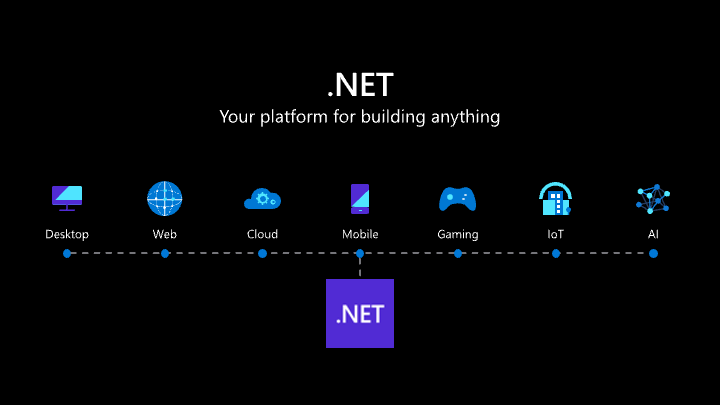.NET 6 is the latest version (at the time of writing) of the .NET Web Development Framework by Microsoft. It has been developed so much that it now has its own ecosystem containing great features, libraries, and tools that enable you as a developer to build your own awesome solutions.
ASP.NET Core is a successor built on the ASP.NET framework and was in 2021 the sixth most used framework (see the top 10 graph below – data originally from Statista). In 2021 it had a market share of ~18% – that’s a lot in today’s world with so many options.
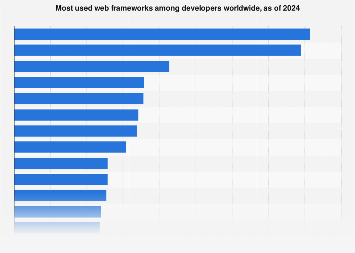
.NET is an enterprise-grade framework making it simple for developers to create new applications. As I just mentioned, it gives the developer a unique ecosystem with the option to make their application cross-platform-compatible. Due to cross-platform compatibility, it is now easier than ever to use it for enterprise apps and solutions that could span across multiple systems.
I personally use .NET core the most and really love how easy it is to take on a new project. When I started learning code it was in Java when studying Software Engineering at the University of Southern Denmark and I must say that it’s easier to work with C# and .NET – but that is always an individual thing for each developer… what I’m trying to say is that the framework is great when you are developing applications and in my opinion, it really has proven that over and over again.
With those words, let’s have a look at some top features of .NET 6.
.NET 6 App development in 2022
.NET is maintained by Microsoft and is always in movement in order to keep up with the latest trends and security standards. The latest release is named .NET 6.X.X and came with LTS in November 2021. With that release, a lot of things have been changed to make the application development process more simple.
Before we go deeper into some of the top features, let’s have a look at why any organization would choose .NET as their trusted partner when it comes to software solutions. I have already mentioned one of them, but let’s have a look at the top 3 reasons to choose .NET 6 and future versions of the .NET framework
- Rapid development
.NET is the perfect choise for application development due to how the components are able to be reused inside applications. It will save the developer a lot of time when implementing the logic which in the end will save the company a lot of money and their applications can be available faster. - Cross-platform
One thing I really like is that .NET applications can be build across Linux, Unix, the Windows ecosystem and MacOS. - High performance
When running a .NET application using the latest frameworks it takes less computing power and uses a low amount of memory at runtime. This includes stuff like serializing and deserializing JSON to/from objects, performing LINQ operations, running regular functions, reading/writing to/from databases and so much more.
Top 5 .NET features for developers
Alright – now it’s time to look at what you came here for. Let’s take a look at some top features that have been added to .NET and are ready to use. The list below is not arranged in what are the most important or best features, it’s randomly set up.
#1 – Project Templates
The new and updated project templates that come bundled with .NET 6 are more simple and cleaner writing. The new templates will automatically suggest features to developers, but fortunately not force them 🙂 If you are a .NET developer and haven’t touched the new and updated .NET 6 yet, then I’m sure that you will love the new way everything works.
#2 – Improved Performance
The new version of the framework consumes less memory and computing power when running your applications. This is due to the performance improvements in .NET 6 and spans widely – we are talking serialization, casting and handling file I/Os and much more – it was just to give you a few examples. If you think about converting an old .NET application to the new framework you can safely do this without having to worry about performance issues in your current .NET application.
Especially the interface casting has been improved. The test results show that it’s between 16% and 38% when talking performance. Take a look at the image below:
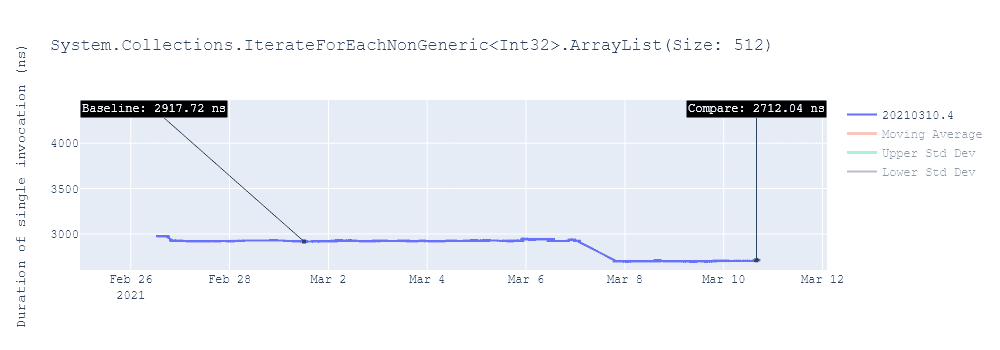
#3 – Development of new applications is more simple
C# 10 got new features like new namespace syntax, Hot Reload (one of my favorites), Minimal Web APIs, and using where you can make use of global and implicit making .NET 6 even faster in terms of the already mentioned performance. When working as a developer makes the development lifecycle more simple and as a new developer, you will not be confused by a million unnecessary things. What’s not to like?
Hot Reload is my favorite because I can see my changes to Web APIs and Blazor applications in a snap when I have saved my updated code. It also tells me instantly if I got a compiler error making the bug fixing much faster. What it basically does is that it enables you to skip rebuilding and restarting your app to view a new change — while your app is running — this is supported in Visual Studio 2022 and from the .NET CLI, for C# and Visual Basic.
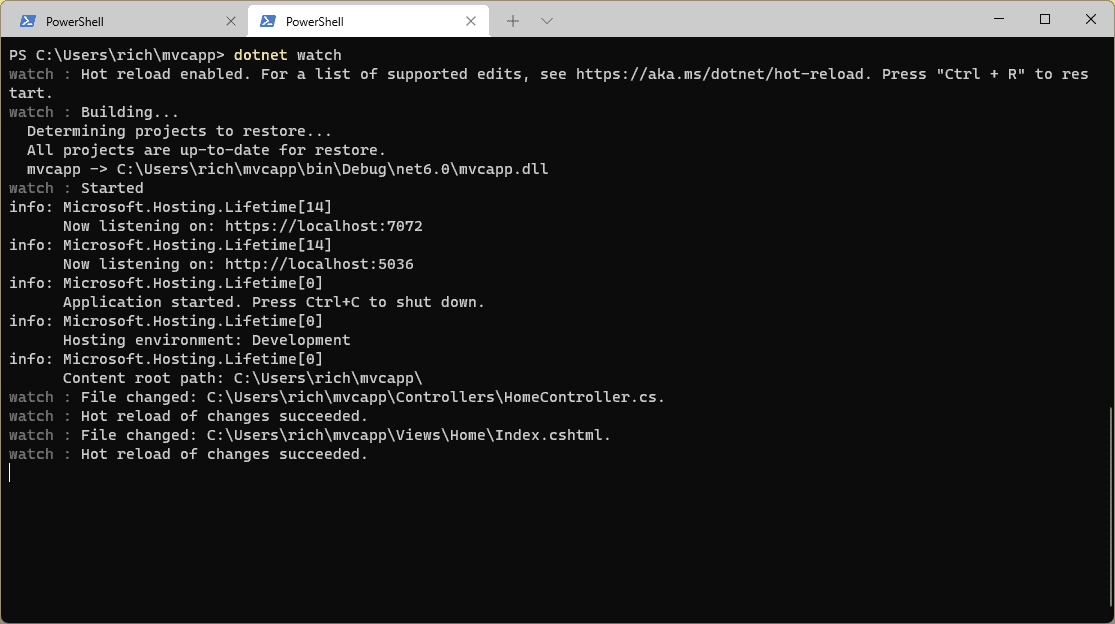
#4 – One platform to fit ’em all
With .NET 6 we get a Unified platform across browser, cloud, desktop, IoT, and mobile apps, all using the same .NET Libraries and the ability to share code easily. Now we can have everything under the same roof and reuse components easily when developing new applications or extending existing applications.
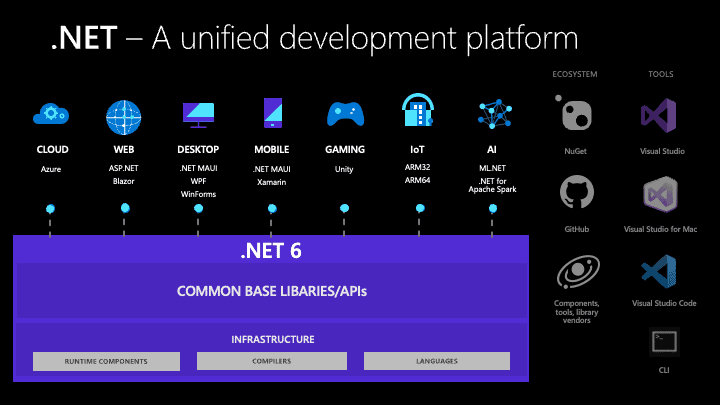
#5 – SDK workloads
.NET 6 introduces a new concept of SDK workloads. Workloads are optional components that can be installed on top of the .NET SDK to enable various scenarios. In .NET 6 the new workloads are .NET MAUI and Blazor WebAssembly AOT workloads. This gives you as a .NET developer an easier way to make your applications as you only need to install the SDK that is necessary for the application you make.
Let’s say you make apps for iOS or Android and you do that in Xamarin, then you only need that SDK. Microsoft says that they will likely add new workloads in .NET 7. One of the best benefits of the new SDK workloads is the size reduction and they are optional.
Summary
.NET 6 gives us great performance capabilities that are a great addition to the .NET ecosystem that consists of .NET, .NET Core, ASP.NET, and ASP.NET Core. These new capabilities and a much more detailed announcement made by Microsoft can be read here. One thing I can say is I look forward to seeing future releases of .NET and what they might bring as the latest release really has gotten some improvements that look promising for the future.