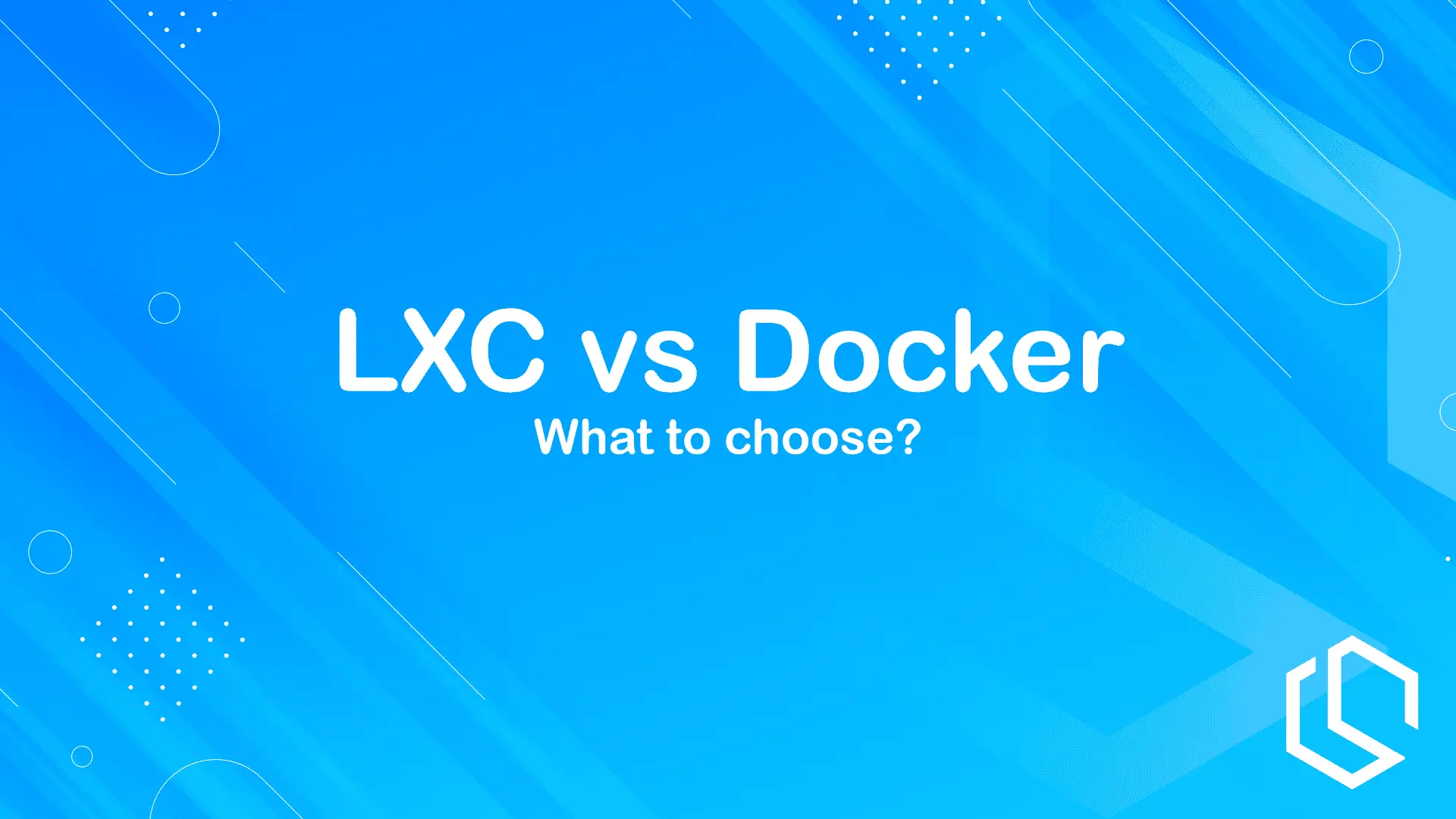Creating software in the modern world can be complex, but running it can be even more complicated as there are many requirements for supporting it. To fix that we can use containers, which have become a go-to tool for developers crafting modern software.

If you are new to containers, it can be quite overwhelming... Where to start and what to use?! 🤔 We have several options available, but two of the most popular technologies are Linux Containers (LXC) and Docker Containers. Don't know the difference? Perfect! You have come to the right place 🔥
In this post, I will discuss the differences between LXC- and Docker containers. By the end of the post, you will have a much better understanding of what both technologies are capable of and know how to pick the right platform for your software project. 🧑💻
🐧 LXC - Linux Containers
LXC is short for Linux Containers, I will use LXC in the rest of the post when describing Linux Containers.
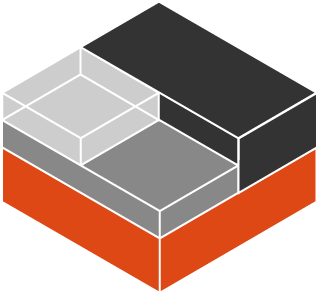
What Is LXC?
LXC is an advanced virtualization technology engineers can use to create a lightweight but still efficient isolated environment with key features from the Linux kernel.
It's perfect for running more than one application in a single host system. It uses the kernel's cgroups (control groups) and namespaces features to provide lightweight, virtualized environments that share the host's kernel but can behave like independent systems. Cool right?! 🤌 So what does it look like from 20.000 thousand feet? ⬇️
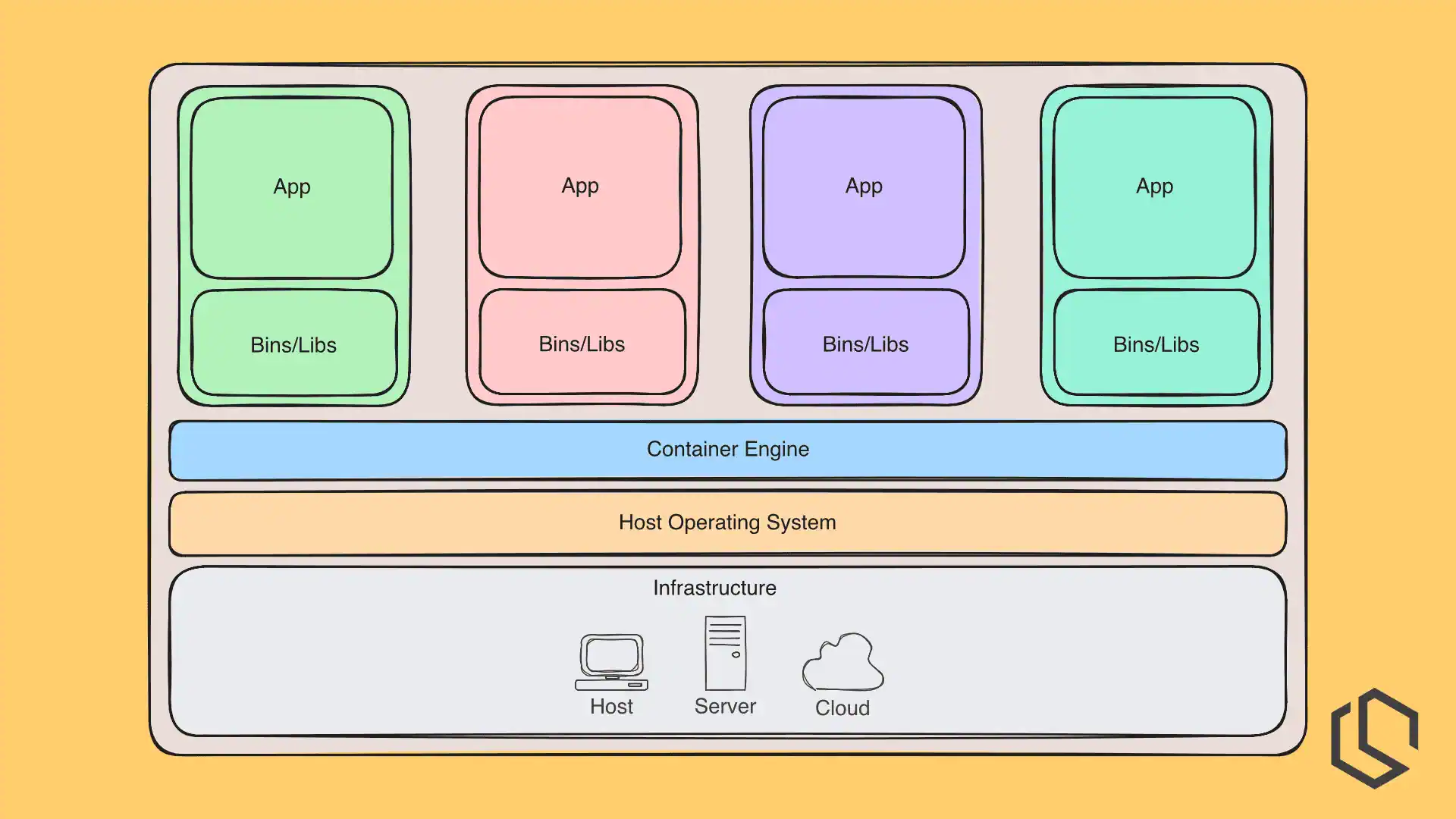
Common Use Cases Of LXC
LXC can be used for a lot of things, but some of the most common use cases I have seen and normally see it being used for are:
- Application Isolation - You can run applications in an isolated environment to avoid conflicts.
- DevOps & Testing - As a DevOps Engineer you have the option to test software in different Linux distributions or configurations without needing multiple physical or virtual machines.
- Lightweight Virtualization - With LXC you can deploy multiple services on a single host while ensuring security and resource control.
LXC was originally released as an open-source project and became a part of Linux distributions like Ubuntu, Debian, and others. Canonical, the makers of Ubuntu, played a significant role in the popularization of LXC because they baked it into their releases and helped improve its usability.
✅ - When LXC May Be The Right Choice
LXC can be a great choice in several scenarios (it always comes down to your specific requirements), but I have outlined some key points below you should ask yourself when you need to choose a platform for running your application.
When Full System Containers Are Needed
LXC is focused on running a complete operating system inside a container, rather than just the application itself. This is why LXC is a great choice when you need the option to manage the entire OS and not just an app.
In many companies a lot of legacy applications make the foundation for their business and modernization is too expensive. LXC would be a great choice here as you don't have to containerize the application, but just the OS where the application is running. This way you can support legacy systems with their environment-specific services and configurations.
Resource-Constrained Environments
If you need an operating system just to run one or a few applications, but don't have the hardware for it, LXC would be a good fit. Linux Containers are more lightweight compared to a traditional virtual machine. This makes it a perfect choice when you are limited on CPU, memory, and storage.
In cases where you need to run a lot of machines on a single machine, you could achieve what is referred to as high-density hosting. Because of the lightweight architecture, you can host more containers than you would be able to with virtual machines. The most awesome part of that, which I like is that we can reduce overhead and increase efficiency on our servers.
Need for Fine-Grained Control Of Your Environment
Looking for a way to be in full control of networking, storage, resource limits, and access to the host system's hardware? This can be achieved with LXC. Here you can customize those settings at another level than you are allowed to with e.g. Docker.
A thing I think is awesome is how much performance you can achieve with LXC. Since Linux Containers share the host kernel directly (without too much abstraction 😅), it's often a preferred choice if you need a system where you have high performance with full control of the resources underneath.
When System Isolation is Important
As I mentioned earlier in my introduction to LXC, you can make use of namespaces and cgroups.
A great use case would be a multi-tenant environment, where you need to ensure full/strict isolation between services.
I have used it professionally for test environments. From my DevOps days, I used LXC to create isolated environments where the engineers would be able to test their software on multiple Linux distributions without having to configure a whole new virtual machine or actual physical server every time.
Enterprise and Production Environments
If you need an environment for a stable and long-term project that potentially could run for months or maybe years, LXC would be a great fit! It would handle your production workloads without frequent changes perfectly!
One thing I think is very important to highlight is the maturity of LXC. It's a very well-tested technology and has proven to be able to run without problems in large environments. This is also one of the reasons why it would be a great choice if you are looking for a solution that would be enterprise-worthy and something you could count on.
❌ - When LXC May Not Be The Right Choice
I would not recommend using Linux Containers if you are planning to deploy a microservice platform or containerized applications. Applications like those tend to be rapidly evolving and need a lot of redeployments. In that case, you should go with Docker or Kubernetes as they would provide more tooling and be more developer-friendly.
LXC is not a tool that is easy to use compared to Docker. If you want a system where you can make quick deployments and manage with a few commands, Linux Containers are not the right choice. You need some more Linux skills and be able to understand how the OS works.
🐳 Docker
Docker is an open-source software platform that helps Software Developers, DevOps, and IT operations simplify the process of developing and managing applications. When using docker you can package an application into a container and distribute it to millions of servers.
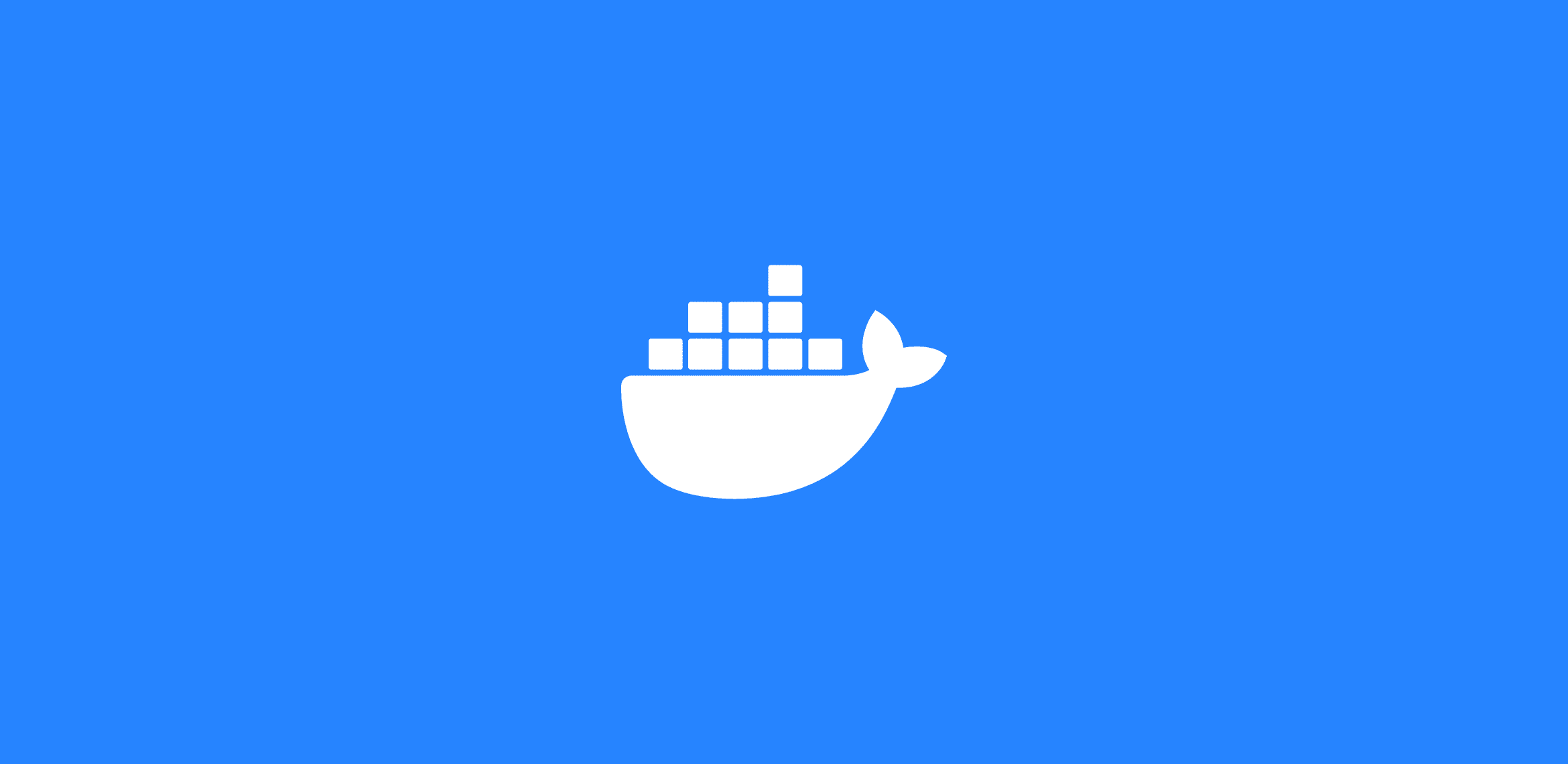
I won't be diving that much into what Docker is in this post. You are more than welcome to read my article above or visit the official Docker website to learn more. Since you are reading this article, I am pretty sure though, that you know what Docker is. In case you don't here is a quick drawing of what the architecture would look like in a production environment.
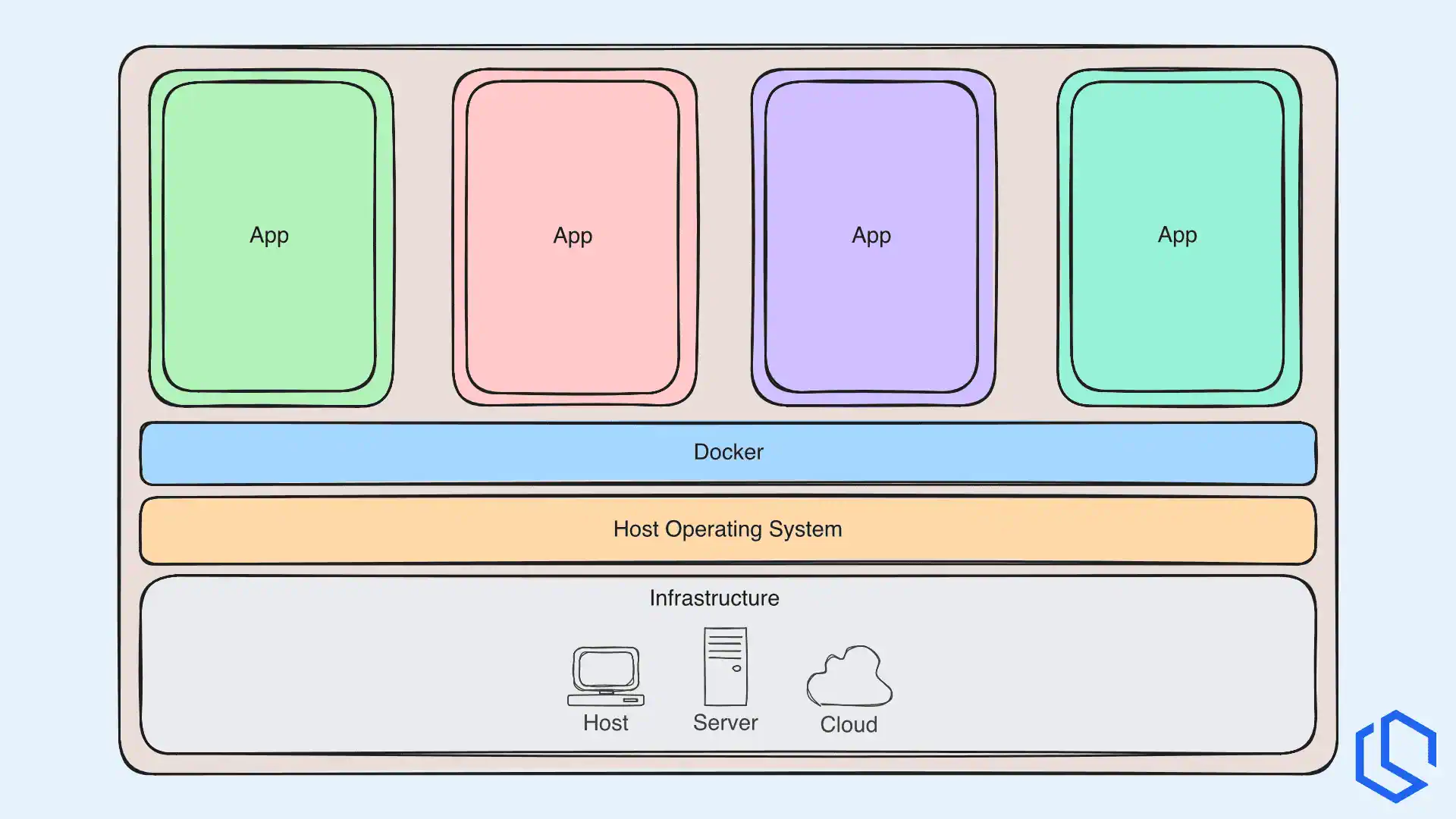
So let's skip to the part we are all here for. How can Docker improve LXC, and when is it a better choice?
How Docker Simplifies and Enhances LXC for Modern Containerization
Docker enhances LXC by simplifying container management through an easy-to-use interface, automating tasks that would require manual setup in LXC. This is a game-changer to me!
It also introduces efficient image management, utilizing a layered filesystem and providing access to prebuilt images via Docker Hub, which streamlines the sharing and updating of containers. Docker Hub is normally used for public images, but you can sign up for an account and have the option to host private images as well.
Additionally, Docker extends support to multiple platforms, including Windows and macOS, and offers built-in orchestration tools like Docker Compose and Swarm, making it easier to deploy and manage multi-container applications compared to LXC.
Key Benefits of Docker
Docker offers several key benefits that make it a popular choice for modern application development, please note the word modern! Why? 🤔 Docker ensures portability by allowing containers to run consistently across different environments.
Have you ever heard an engineer say this ⬇️
it works on my machine
One of the awesome benefits of using Docker is that we can minimize the "it works on my machine" problem - hallelujah 👏 I am so tired of that phrase... Docker's efficiency comes from its lightweight nature, which leads to faster startup times ⚡ and better resource utilization compared to traditional virtual machines 👌.
It also supports scalability, making it easy to manage and deploy multi-container applications with tools like Docker Swarm and Kubernetes.
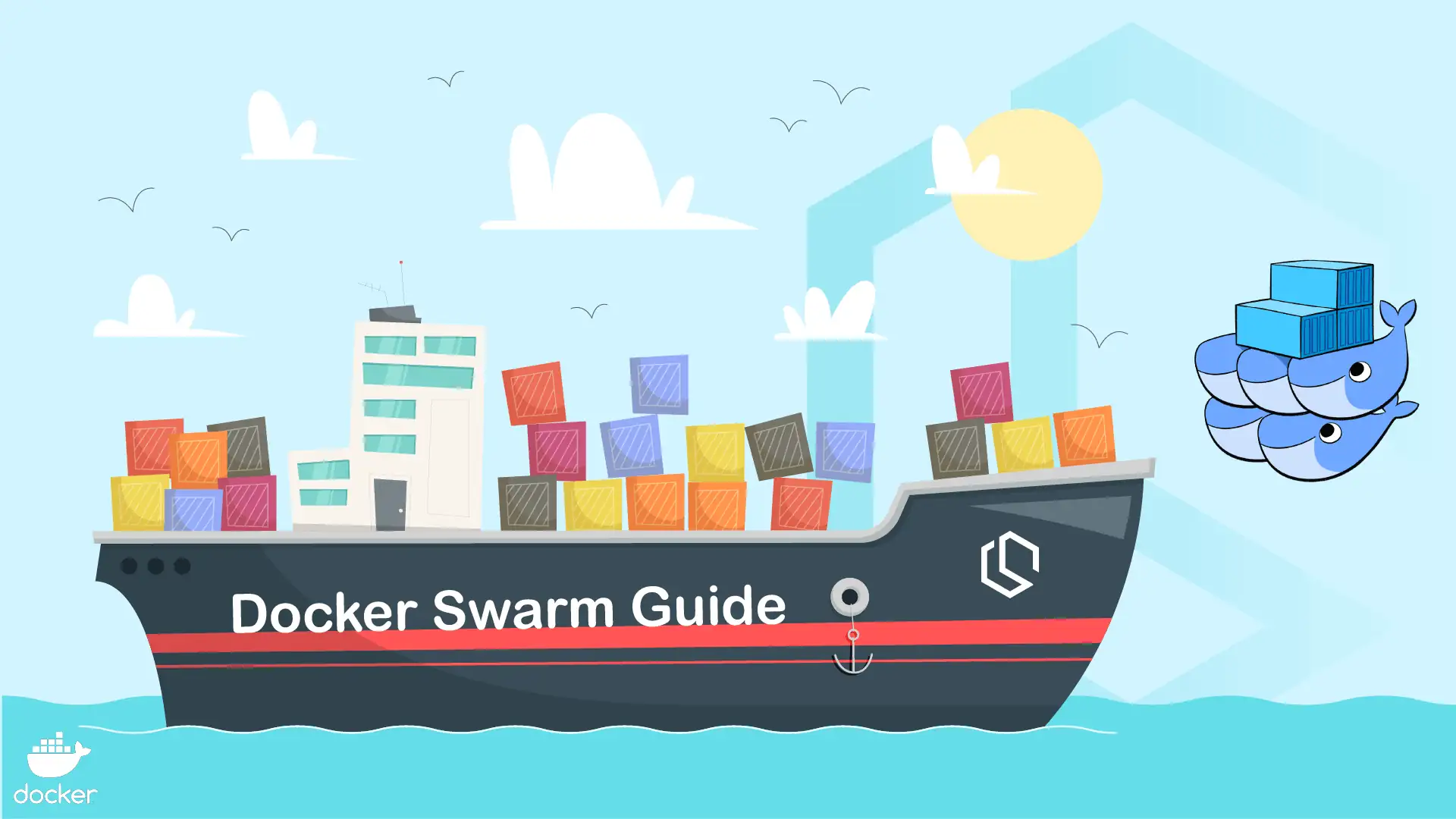
Additionally, Docker provides consistency across development, testing, and production environments, while its great ecosystem—including Docker Hub and integrations with CI/CD pipelines—further streamlines the development process.

Top Use Cases for Docker
I could come up with 10+ use cases for picking Docker as a tool, but that would end up in a wall of text and no one would read that. Instead, I have picked my top four use cases of why you should use Docker.
- Microservices - Docker is perfect for deploying applications built on the microservices architecture, allowing each service to be developed, scaled, and managed independently.
- CI/CD Pipelines - It streamlines continuous integration and deployment by providing consistent environments for building, testing, and releasing code, reducing integration issues and speeding up deployment. ⚡
- Development and Testing - Docker enables quick setup of isolated environments that will mirror your production environment, ensuring consistent application behavior across all machines and minimizing bugs during deployment. What's not to like here?! 😄
- Cloud Migration - Docker simplifies the migration of applications to the cloud or the creation of hybrid environments, ensuring compatibility and reducing vendor lock-in - a thing I appreciate! Don't like your hosting provider? No problem, I will just take my images and find another home for my platform.
Where Docker May Not Ne The Right Choice
While Docker is a powerful tool for modern application development, there are some scenarios where it may not be the best tool. I have tried to boil it down to three bullet points I think are some key takeaways for you in this post, for when you should not use Docker.
- Heavyweight Virtualization Needs - Avoid Docker if you need to run full operating systems with dedicated resources.
- Legacy Applications - If your applications are tightly coupled with the underlying OS or require specific configurations, Docker may complicate deployment rather than simplify it. 😅
- High-Performance or Real-Time Applications - For applications that require low latency or high-performance computing, the overhead introduced by Docker could hinder performance compared to bare-metal setups or traditional virtualization.
🆚 Comparing LXC and Linux
Let's take a high-level but still detailed view of LXC vs Docker. I have tried to narrow down their key features and differences in the table below. This can be a go-to place for you when you need to figure out what technology you should choose for your project.
| ⚡️ Feature | 🐧 LXC (Linux Containers) | 🐳 Docker |
|---|---|---|
| Abstraction Level | Low-level container management | High-level container management |
| Use Case | System-level virtualization; lightweight VMs |
Application containerization |
| Image Management | Requires manual image creation and management |
Uses Dockerfiles for automated builds; Docker Hub for image sharing |
| Networking | More manual networking setup required |
Built-in networking features with easy configuration and service discovery |
| Portability | Limited portability; typically Linux-only |
Highly portable; runs on multiple platforms (Windows, macOS, Linux) |
| Isolation | Strong isolation using Linux namespaces and cgroups |
Uses namespaces for isolation, with added features like AppArmor and Seccomp |
| Performance | More efficient for system-level tasks | Optimized for application performance, with lightweight containers |
| Scaling | Manual scaling and orchestration | Native support for scaling with Docker Swarm and Kubernetes |
| Ecosystem | Less mature ecosystem, primarily command-line tools |
Rich ecosystem with GUI tools, CI/CD integration, and extensive community support |
| Development Workflow | More complex setup for development and testing environments |
Simplified workflow with Docker Compose for managing multi-container applications |
| Use of Filesystems | Standard filesystem usage | Uses a layered filesystem (UnionFS) for efficient storage and reuse |
| Container Management | Requires manual configuration and management |
Simplified management using Docker commands and orchestration tools |
| Security Features | Basic security through Linux kernel features |
Advanced security options including container isolation, network security, and image signing |
📝 Summary - Choosing Between LXC and Docker
Software development is moving fast, like really fast! LXC and Docker serve different purposes and are tools we can use to help us in the crafting of software.
- If you are in the market for a lightweight virtualization platform where you can run a full operating system or support your legacy applications, LXC will be your go-to.
- If you are developing modern software and need CI/CD pipelines, easy spin-up of environments, etc... Docker will be the perfect choice. It has everything baked directly into it in terms of management and gives you the option to easily port your applications to other environments.
In the end, I can only say it all comes down to your specific requirements and use cases, but understanding the strengths of each technology can help you make an informed choice. I hope you learned a thing or two in this post about LXC and Docker. If you have any questions, let me know below. ✌️