The Facade design pattern is a popular and useful pattern in software design that simplifies complex systems by providing a unified interface to clients. It's part of the Structural Patterns group and is widely used in object-oriented programming languages like C#.
At its core, the Facade pattern encapsulates a complex subsystem, providing a simplified interface for clients to interact with it. This way, clients don't need to know about the inner workings of the subsystem or how to use its individual components. Instead, they interact with a single, easy-to-use interface that abstracts away the system's complexity.
Introduction
The Facade pattern is helpful in many scenarios, especially when dealing with large and complex systems. It allows developers to improve the maintainability and flexibility of their code by reducing the coupling between components and simplifying the interactions between them.
In this article, we'll explore how to implement the Facade pattern in C# using a library management system as an example. We'll start by introducing the problem the pattern solves in this scenario, and then move on to a UML class diagram to visualize the classes and objects participating in the pattern. Next, we'll describe the participants in the Facade pattern and provide some code examples to show how it can be implemented. Finally, we'll discuss the pros and cons of using the Facade pattern and provide a real-world scenario where it can be used.
So, whether you're new to the Facade pattern or just looking to refresh your knowledge, this article will provide you with a comprehensive guide to the pattern in C#.
Use Case: Library Management System
Imagine that you're working on a library management system that has a complex structure with many components. The system allows users to search for books, borrow and return them, and manage their accounts.
In this scenario, the Facade pattern can simplify the interactions between the different components of the system by providing a unified interface for clients. The Facade class can abstract away the system's complexity, allowing clients to interact with a single, easy-to-use interface.
For example, when a client wants to borrow a book, they don't need to know about the inner workings of the system, such as how the book is located and reserved, how the borrower's account is updated, and so on. Instead, they can use a single interface provided by the Facade class to request the book and complete the borrowing process.
The Facade class acts as an entry point to the system, encapsulating the subsystem components and providing a simplified interface to the clients. This way, the clients can interact with the system without knowing about the details of the subsystem or how to use its individual components.
In the next section, we'll provide a UML class diagram to visualize the classes and objects participating in the Facade pattern in this library management system.
UML Class Diagram
To better understand how the Facade pattern works in a library management system, let's look at a UML class diagram that visualizes the classes and objects participating in this pattern.
To generate the UML class diagram, I'll use Mermaid, a popular open-source tool for creating UML diagrams from text-based descriptions. Mermaid uses a simple syntax to describe UML diagrams, making it easy to create and modify them.
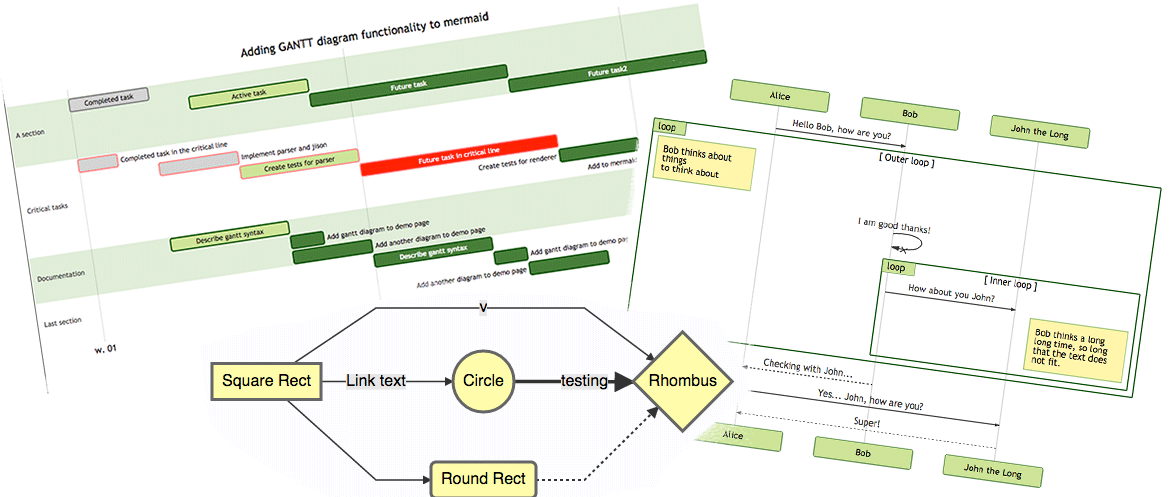
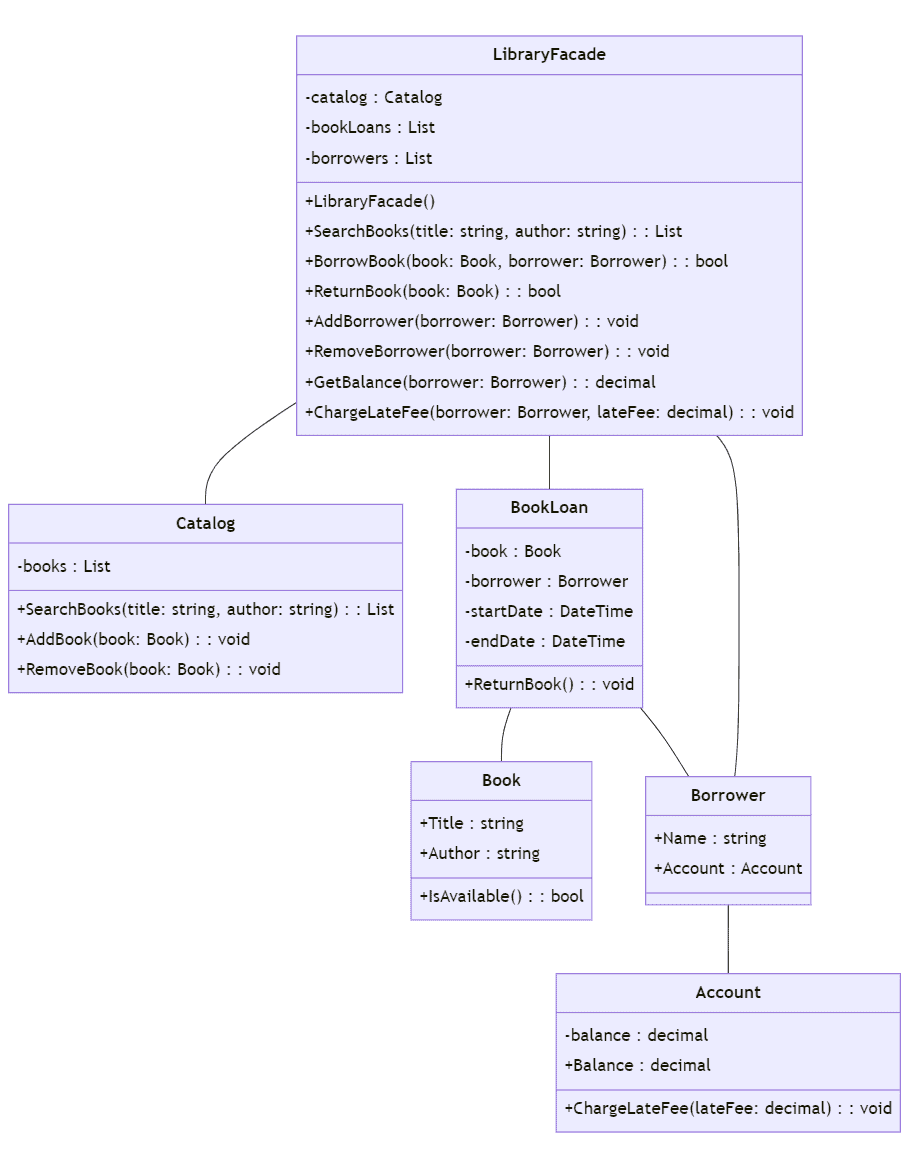
In this UML class diagram, we can see the four main subsystem components of the library management system: LibraryFacade, Catalog, BookLoan, and Account. The LibraryFacade acts as a Facade class that encapsulates the other subsystem components and provides a simplified interface to clients.
The Catalog class is responsible for managing the books in the library, while the BookLoan class handles the borrowing and returning of books. The Borrower and Book classes represent the borrowers and books themselves, respectively. Finally, the Account class manages the accounts of the borrowers, including charging late fees.

